Whether your wee ones are heading back to daycare this fall or are college-bound (not so wee ones), it’s always a treat to have fresh togs to celebrate the occasion — learning! Yes! When I was brainstorming ideas for dressing my little one, I was inspired to try out my shiny new Tulip ScreenIt machine (unlike paper stencils that can wilt a bit after a few uses with soggy paint, you can print in bulk once you make a screen that you like! — I’m stashing that thought away for future birthday party favors…) For this one, I riffed on a little ditty I penned last year to the beat of the esteemed Sir Mix-A-Lot with a nod, of course, to the toddler set and their literary repertoire.
Materials:
–Tulip ScreenIt kit (including fabric ink/paint, brayer, design screens, and a darkroom bulb to install in your workspace)
-8 1/2″ x 11″ sheet of printer paper with black design printed on it (“I like board books and I cannot lie.” in Arial font, size 54)
-tub of water large enough to accommodate the screen
-non-abrasive sponge
-plastic covering for your work surface
-blank T-shirts in the appropriate size
Make it:
1. In a totally light tight room (my bathroom is the only room in my apartment that qualifies, so welcome to my bathroom, dear readers!), place one of the blank screens onto the foam bed, then layer your design face down on top of it. Close the ScreenIt system, sandwiching your design and the screen between the foam bed and the light lid. Then flip the switch on the system to expose the screen to your design. (I set my smart phone timer to 14 minutes.)
2. When the timer goes off, briefly submerge the film completely in water (since we’re getting so well acquainted, welcome to my bathtub!). I left the darkroom light on (that’s the yellow tinge you see), but it’s safe to turn on the regular overhead light at this stage.
3. Place the screen on a flat, dry, plastic-covered surface for 30 seconds, then begin gently rubbing a wet sponge over the design to “bring out” the design and clarify it. (Note: I didn’t have a sponge, so I used a wadded up wet paper towel, which isn’t ideal, but can work in a pinch.) Let it dry completely (about 45 minutes to 1 hour).
4. Slide the T-shirt over the foam bed of the machine, centering it as best you can.
5. Place the design screen (right-reading, if you use text like I did) and then the black frame over the design, to keep the shirt and screen from shifting. (Note: Because of the size of the shirt I used — very tiny! — and the placement of the design on the screen, there was overlap, making the screen not entirely secure.)
6. Apply a thin line of ink directly to the screen, along one side of the design.
7. Use the brayer to firmly spread the ink over the entire design, always swiping in the same direction.
8. Remove the black frame and peel back the design screen. Rinse the screen immediately, without scrubbing it, so that you can let it dry and use it again. (As you can see, mine smudged a bit because the screen shifted slightly because of the small tee, but I think it just looks a little raw and edgier!)
9. Let the shirt dry completely — about 4 hours (no heat-setting required) — and then dress your studious little guy or gal for success!
Variations:
-Since your screen can be used up to 75 times (I haven’t tested this!) if you rinse it immediately after using it (don’t scrub it!), try printing the same design on multiple different items. Print the design across the tush of a pair of pants for a crawler, or down the leg for a little one who’s walking. Print on bandanas, skirts, jackets, shoes and socks, even!
-Use your screen as a pattern that can be layered and repeated (see the white T-shirt in the photo above) — this is especially smart for when it smudges a little too much — just go with the mistake and turn it right around into something great!
Tags: back to school fashion, decorate a T-shirt, I like board books and I cannot lie, screenprinting T-shirts, sir mixalot, T-shirt personalization, T-shirt remix, Tulip Screen It, Tulip ScreenIt
[ Posted on August 28th, 2012 ]

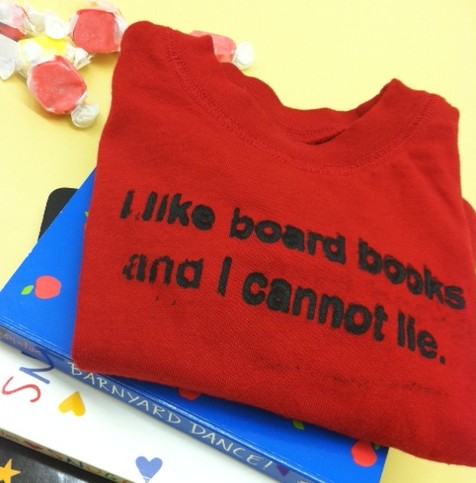
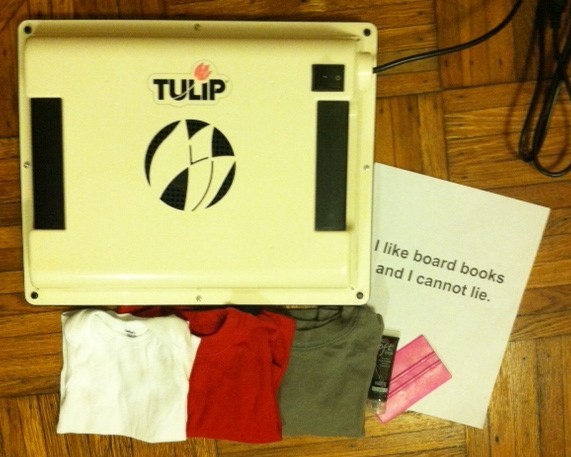


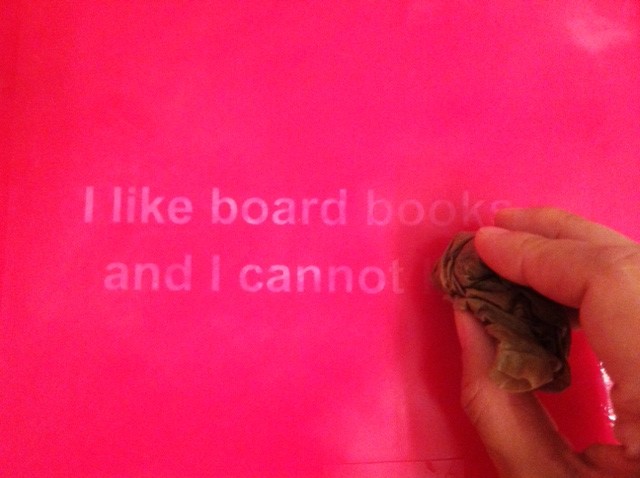

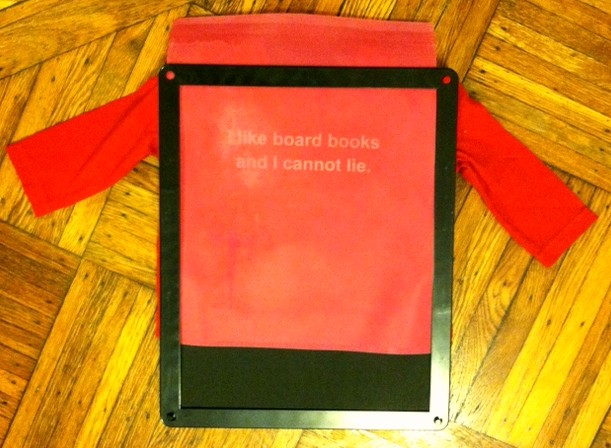

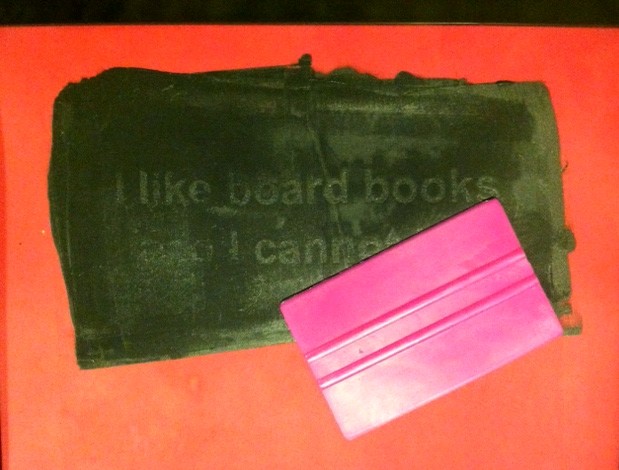
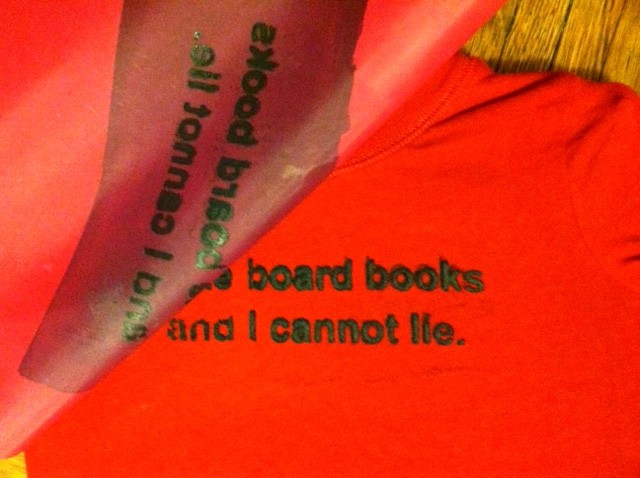


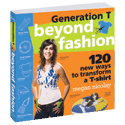
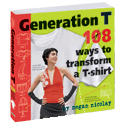

love the slogan — do I dare try to make this myself though?
I double-dare you, Melissa! : )
I was somewhat interested in this product until I saw the online reviews. Yikes! Not good. Not good at all. Saving my money for something else that works properly.
Hi — I just went and read the reviews you were referring to. Yikes, indeed! I did have to go through some troubleshooting in order to get it right (and the screens are pricey, so the learning curve has to be short!), but after I used adjustable spray adhesive (currently trying to find an alternative, since I don’t particularly like spray glue) and adjusted the time to 17 mins under the light, I did manage to get a crisp, clear screen. The project above represents my first time ever using it, and my results definitely improved after that. Not meant to change your mind at all, just sharing my honest experience! As I mention in my post, I received the kit for free, and I would likely have been as discouraged by my investment (as some of the reviewers were) had I purchased it.
I was very interested in this product and am also discouraged by the reviews. What things did you learn by using it? Have other projects turned out better? The complaints about the burn time and crispness of the image seem to be pretty consistent. Have you learned any tricks to fix that? I know some people have cut out vinyl images to use on screen instead of messing with emulsification sheets. Would that be an option with this machine as well?
Wow, your first try came out great. My first two were failures and I came googling to see if it is worth buying more screens to keep trying…. Will have to try the spray adhesive. I did try 16 mins on my second try, but it was over exposed- too much of the screen wiped away in some spots, although others didn’t wipe away at all. Maybe I will try the bathroom too. My basement is pretty dark, but maybe that was part of the problem. Really discouraged and wish I had ordered the yudu instead…. Thanks for your review!
Ps- I’ve made a few shirts from Generation T- awesome book!
Thanks, Mary — Being the perfectionist that I am, I was hoping for better, but felt like it was worth posting to show that there was room for improvement. I’ll make a follow-up post soon that shows my next attempts — and shares what I did differently (I didn’t used the called-for sponge to scrub the screen the first time, and it was much easier the second time around when I did have one). You really do need a light-tight space, though, or you run the risk of exposing the screen before it’s on the light bed. I have a Yudu, too — perhaps I’ll do a little compare and contrast. It seems like it might be worthwhile to readers!
Hi Karina — The crispness of the screen images definitely improved when I 1) photocopied my black and white printed image at highest possible contrast to increase the depths of the black 2) used the temporary spray adhesive to attach the emulsification sheet to my printed image on paper and 3) increased my exposure time by 1 to 2 minutes. As I mentioned in another comment, I’m hoping to find an alternative to the spray adhesive because though I’m a fan of spray paints, I don’t like the idea of breathing in adhesive! And I haven’t heard about anyone using cutout vinyl images with this machine — do you mean like a pre-cut stencil? It seems possible to me, but I’ll have to test it out!